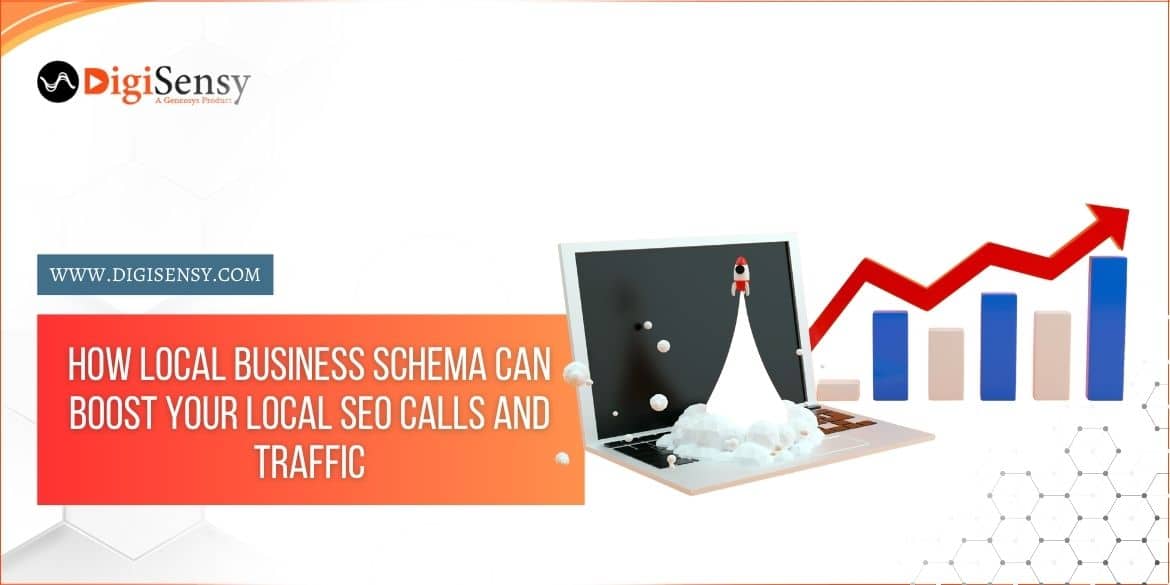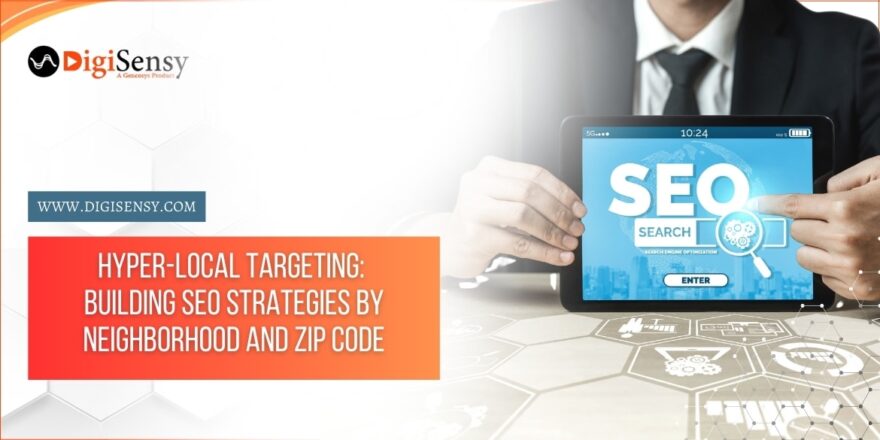Competition for local businesses these days is really high in the digital world. It’s no longer about simply having a website anymore: The credentials that allow people in your area to find you when they seek the products or services you offer are now being established by Local Business Schema. Being largely overlooked, it is probably the most potent weapon to sway the local online presence.
In this guide, we will talk about what Local Business Schema means, how it works, and, most appropriately, how it might help in the rankings on search engines, calls from customers, and real, physical foot traffic to the store.
What Is Local Business Schema?
A Local Business Schema has structured data that can be added to your website. Structured data is code that provides search engines with clearer information about your pages. Think of it like a translator that tells Google very specific information about your business in a language it thoroughly understands.
Using Local Business Schema is all about giving Google relevant details about your company in a nice and well-structured manner: business name, address, phone number, hours of operation, type of business, services offered, customer reviews, and more. With these data points, search engines are made aware of how to advertise your business better in search result pages-especially for local searches.
Which means better listings in search results, giving rich results, where your business is displayed with additional information like ratings, hours, and call buttons on the results page itself.
Why Is Local Business Schema Important?
Once people enter searches like “best digital marketing agency near me” or “pizza shop open now,” they expect to get quick answers. Google uses structured data as a revenue-sharing mechanism to identify which businesses are the most relevant. If you are not applying schema markup, it is similar to running a race while barefoot: you are simply not giving Google enough to work with.
Local Business Schema helps businesses appear in Google’s local pack (also called map listings, a single feature with three businesses). It also helps their chances to feature in rich snippets, providing them with an upper hand over face-to-face clients who may otherwise see their competitors first and scroll past. The increase in credibility, coupled with click-through possibilities, provides an even greater value.
When users see helpful information such as reviews and working hours directly in the search results, they are more inclined to click and interact with your business rather than with a competitor’s listing that does not provide this information.
How Local Business Schema Drives More Calls and Foot Traffic
Local Business Schema is meant for some admins in their branding. Listing structured data, such as a clickable phone number or mapped location, minimises the steps required to reach the business. If searched on a mobile device, the user would click the Call Now button or get directions from the result and likely act on it immediately.
It is crucial for businesses such as restaurants, salons, clinics, and repair shops, where rapid decisions dominate. And schema markup ensures, with just a few clicks, that users will be able to contact or visit your business–they won’t have to dig through your website for the information.
Oftentimes, that small step adds a world of convenience, just enough to translate into actual interactions: more phone calls, more walk-ins, and more booked appointments. Schema acts as a conduit, linking online search behaviour with real-world customer action.
How to Implement Local Business Schema on Your Website
Adding schema to your site sounds quite technical, but it is simpler than one might think. Plugins are available for WordPress that will do most of the work for you. These tools populate basic business information, and the plugin converts it to proper schema markup.
<script type=”application/ld+json”>
{
“@context”: “https://schema.org”,
“@type”: “LocalBusiness”,
“name”: “Your Business Name”,
“image”: “https://www.example.com/logo.png”,
“@id”: “https://www.example.com/”,
“url”: “https://www.example.com/”,
“telephone”: “+91-1234567890”,
“address”: {
“@type”: “PostalAddress”,
“streetAddress”: “123, Main Road”,
“addressLocality”: “Lucknow”,
“addressRegion”: “UP”,
“postalCode”: “226001”,
“addressCountry”: “IN”
},
“geo”: {
“@type”: “GeoCoordinates”,
“latitude”: 26.8467,
“longitude”: 80.9462
},
“openingHours”: [
“Mo-Sa 10:00-19:00”
],
“priceRange”: “₹₹”,
“sameAs”: [
“https://www.facebook.com/yourpage”,
“https://www.instagram.com/yourpage”,
“https://www.linkedin.com/company/yourpage”
]
}
</script>
If you are not using WordPress or would rather do it yourself, you can put that code directly into your site’s HTML. In essence, this means wrapping your business information in a format (commonly JSON-LD) that communicates to the search engines what each piece of data represents.
Alternatively, you may hire a developer to do the schema addition correctly, especially if you are running a more complex website. Either way, the money you put into this is minimal compared to the visibility and traffic your business will gain.
What to Add to Your Schema for the Best Results
The more information you provide in your schema, the better. At a minimum, you should specify your business name, address, phone number, hours of operation, and the business category. But there are other things to add.
You can also add your business logo, payment methods accepted, service areas, links to social media profiles, customer reviews, special offers, and more. A restaurant’s schema should also contain a menu. A service-based schema could specifically list the services offered.
Being more complete provides search engines with information that more clearly classifies and presents your business, resulting in greater visibility and more engagement.
Common Mistakes to Avoid When Using Schema
One very common mistake is to add inconsistent information. For instance, if your business name differs slightly from what it is under your Google Business Profile or other online directories, it might create confusion for search engines and ultimately impact your local SEO.
Another common error is to keep the wrong information. If you ever change your working hours or phone number, the schema will also need to be changed to match those updates. Otherwise, the customers will be disappointed with the outdated information and may even leave a bad review or result in losing sales.
In other cases, some businesses forget to test for schema implementation. You need to test and check that your schema is working correctly, with no errors on the site, especially after updates.
Local Business Schema and Voice Search Optimization
With the advent of various digital assistants like Siri, Alexa, and Google Assistant, voice searches have become quite common. Given the mobility factor, most people tend to use voice search for businesses nearby.
When somebody says “find a car repair shop near me,” “where can I get sushi right now,” or something similar, search engines place their utmost importance on structured data for answers. If your schema contains precise location, service details, and business hours, your business is very likely to be one that voice search recommends.
In this way, Local Business schema places your business ahead of the trend, ensuring that you are not losing customers who prefer speaking to typing.
Real-World Benefits: What Businesses Can Expect
Most businesses experience visible improvements immediately after implementing schema markup. One common effect is greater visibility in local search results, particularly Google Maps. Businesses often remark that phone calls start pouring in from people requesting directions to their establishment, along with an increased volume of traffic on their websites.
Because rich search results stand out, they may increase click-through rates by up to 30%, meaning your site visits and business engagement have increased largely due to your listing appearing more credible and informative than the others.
Since schema also helps Google better understand the business, it also contributes to the incremental long-term gains in your SEO strategy, such that customers will continue to find you with greater ease.
Best Practice to Maximize the Impact of Schema
Here are some best practices to get the maximum benefit from your schema:
- Keep Information Consistent
The business data should match on your website, Google Business Profile, and any other listings.
- Include All Relevant Fields
Don’t stop with the basics. Add more fields where sensible for your business type — like services, payment options, and reviews from customers.
- Update Regularly
If anything changes at your business (hours, phone number, new service), update your schema accordingly.
- Use the Right Schema Type
Use the most specific schema that corresponds to your business. For example, instead of “LocalBusiness,” use the terms “Dentist,” “Restaurant,” “AutoRepair,” etc., to classify more accurately.
- Test Before Launch and After
Validate your schema with a tool to ensure there are no errors or warnings. Test regularly to keep the schema healthy.
Other Local SEO Activities Combined With Schema
Local Business Schema is very powerful on its own, this result is enhanced when combined with other local SEO tactics. Make sure your Google Business Profile is scrupulously optimized with photos, reviews, and accurate data. Ask your happy customers to kindly provide positive reviews, and answer all on time.
Establish local citations through listing your business on trustworthy directories and local websites. Optimize content on the site with location-based keywords such as “plumber in Dallas” or “vegan café in downtown Portland.”
If your business operates in multiple locations, then construct an individual page for every location, complete with its schema markup, fresh content, and directions.
Final Thought
Local Business Schema is one of the most helpful yet least employed local SEO instruments. It provides search engines with the context necessary to display your business accurately and further provides potential customers with the correct info to locate and trust you.
Local Business Schema installed on your website means more search visibility, more phone calls, more customers at your doors, and more sales, a small step with a huge impact that all local businesses should have on their digital radar.
So, whether you bake cupcakes, style hair, do yoga, or sell real estate, the time to get behind Local Business Schema is now. This is that digital handshake so that clients find you before they find somebody else.