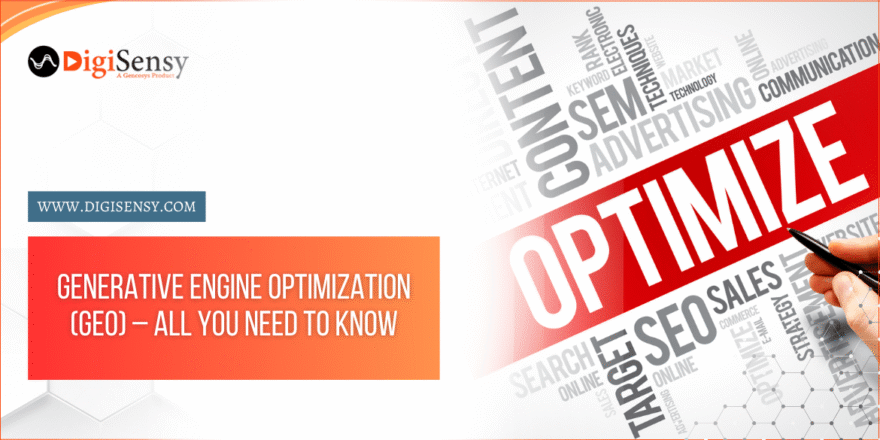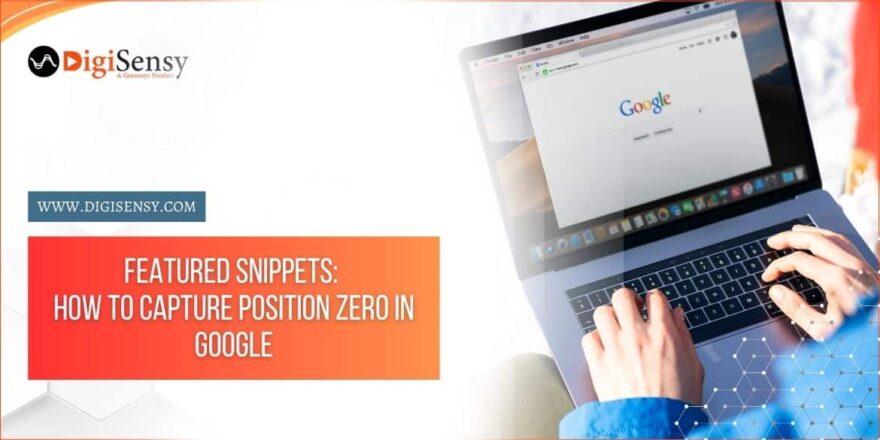If you run a business and want to grow it online then you should know about Image SEO. So, this is a process of optimizing your images for greater visibility in search engines. Through image SEO your image can rank higher on search engines and ultimately your website will gain more organic traffic. If you are not careful about the images that are going on your website otherwise you might lose your potential users. Let’s explore how you can optimize the images for SEO.
- Create Original Image
If your team has a graphic designer then you go for creative images rather than free images available on freepik, shutter stock, or pexels. You can take the help of an SEO Services Company for eye-catching images that grab user attention. Unique, compelling, and attractive images grab the attention of the users. Whereas stock and free images do not give users the best experience through their common images. From blogs to social media posts, you have to create wonderful images that grow your worth in the digital world. By crafting original images you can enhance the user’s experience.
- Use a Compressor to Reduce the size of the Image
Don’t forget to use a compressor to reduce the size of images. Image sizes also impact the speed of your website. Site speed not only impacts a user’s ability to move from your page but also impacts your visibility. If your pages take much time to load then you should work on your image size. Optimizing image size can be a positive turning point for your website. While reducing the size of your images you should focus on the lowest file size and acceptable quality that attracts users. Make sure that images are responsive and appear high quality on all devices while optimizing loading times.
- Use Captions, Alt Text, and Titles
Search engines can use the image title and caption to understand the subject matter. When Google is looking into images it has access to a limited amount of information. But you need to give Google all the information you can about your image. Keep all the information short and descriptive. Write SEO-friendly alt-text and make it clear and concise. While adding the name of the image, it should be informative and accurately describe the image. The file name of the image should be in the least words possible that describe the image. Include the page’s target keyword and relevant keywords that might apply to a specific image, and not be descriptive.
You have to use images on the website after understanding these formats. JPEG is the most commonly used and ideal photograph. PNG means high-quality images with transparent backgrounds. WebP is for smaller-size files and SVG is for icons, logos, or animated elements.
- Easy Sociable Sharing
As per recent studies, content with visually stimulating images is likely to generate 94% more views and shares. This is possible with seamless social sharing of images. You have to make sure that tags within your page’s HTML ensure when someone shares your page on Facebook, Instagram, or Twitter, images and descriptive snippets are displayed correctly.
On the other hand, you have to look into the image size before uploading your image on any social media platform. The resizing also corrects image sizes and looks perfect with your content. You can increase your website’s optimal image and then crop images before uploading them. Even the SEO Service Provider in India makes sure that images go hand in hand with your content and do not create hindrances in your overall digital growth.
- Use an Image Sitemap
Image sitemaps are the best way to tell Google about images on your website. You can create a separate image sitemap or add image sitemap tags to your existing sitemap. This sitemap consists of the URL and other information about specific images that search engines should index. You can further enrich your XML sitemap to provide information about your images or use a dedicated image sitemap.
Also don’t forget to add open graph tags that allow you to specify which image will be used when users click your website for ‘share’ or ‘like’ buttons. You can position your images anywhere you want but make sure that they appear flawlessly when users come to your website.
Conclusion
Craft original images and don’t forget to use a compressor to reduce the size of images. Use high-quality images to attract users. If Google or another Search Engine can’t index your images, it can negatively impact your ranking. Image is considered most of the overlooked SEO tactics but don’t underestimate the power of image SEO because it can sustain your users and gain new users through its attractiveness. You can Make your business identity better through better-quality images on your website and by focusing on the above points.